Member Settings
The member settings screen allows you to customize many aspects of member management in your account, as well as perform bulk operations with your member data.
Member Import / Export
You can import member data from other software via a CSV file format. CSV is short for Comma-Separated-Values, and most spreadsheet or database applications can provide data in this format. The member import screen has more information on how to import member data.
Similarly, you can export your member data on Gymdesk into a CSV file, if you decide you want to close your account or just process the data in a spreadsheet application.
Member Accounts
Member accounts allow member to log-in online and manage their their personal details, add payment information and resolve payment issues, and track their progress and attendance online. Learn more about member accounts.
There are several options we can control with regards to member accounts:
- Enable member accounts: You can enable or disable member accounts with this option.
- Allow members to remove their payment method: If enabled, members will have the ability to remove the payment method on their profile from their online account.
- Allow members to update their rank / level: If enabled, members can add ranks / levels to their profile from their online account.
- Allow members to renew their memberships: If enabled, members can renew their memberships on their own from their online account.
- Allow members to add memberships to their profile: If enabled, members can add new memberships to their profile from their online account.
- Allow members to assign new cards to existing overdue / scheduled payments: If enabled, members would have the option of assigning new payment methods they add to their profile to existing payments that are set as manual payments.
Document Settings
You can customize how document signatures are handled in your account.
- Require guardian signature for minors: If enabled, members who are considered minors will require a guardian signature on their waiver / contracts. You can also set what is the age for minors in your location.
- Require both guardian and minor signature: If enabled, both signatures will be required for members who are of minor age.
- Email membership contracts for signature: If enabled, an Email asking for contract signature will be sent when you assign a membership that requires that signature.
- Email signed copy: You can determine who receives a signed copy to their Email after a document has been signed.
Sign-up Form
You can customize many aspects of the sign-up form with the options in this section:
- Allow membership selection during sign-up: If enabled, your membership options will be selectable during sign-up (including on the gym website sign-up). You also pick individually for each membership option whether it should be visible on the sign-up form.
- Require membership selection during sign-up: If enabled, membership selection is required to complete the sign-up form (gym website sign-up only).
- Require waiver signature during sign-up: If enabled, waiver signature will be required to complete the sign-up form.
- Default sign-up member type: You can pick which member type - member or visitor - is the default in the sign-up form.
- Ask about medical conditions during sign-up: If enabled, an additional text field will be shown to the member during sign-up, requesting information about possible medical conditions.
- Require Email address / phone number / date of birth: If enabled, any of those fields would be required during sign-up.
Custom member fields
You can add custom member fields to capture more information used at your gym. This can include information such as t-shirt or outfit size, weight class, and any other question you may want to ask during sign-up.
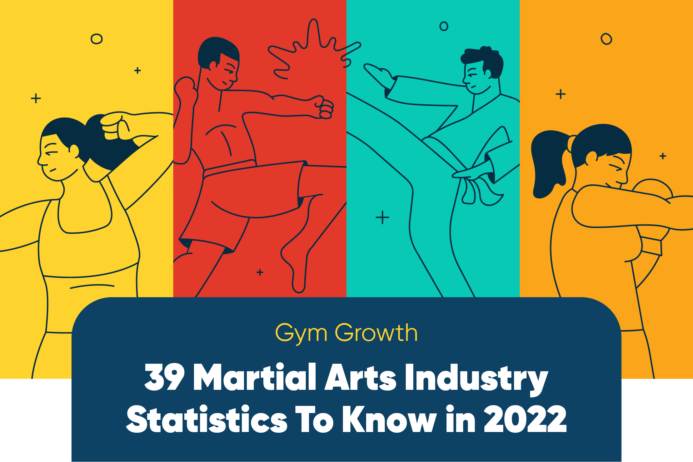 39 martial arts statistics to know in 2022
39 martial arts statistics to know in 2022