Membership Options
Member billing and access to training is managed through memberships options. Watch the video to see how to customize your membership offerings or continue reading below:
To create a new membership option, go to "Members" -> "Memberships" from the main menu, and click on the "Add Membership Option" button.
Single member / Family memberships
You can create memberships that can be assigned to a single member, or to an entire family account. Using family-shared memberships allows you to easily set up access to all the family members and have one payment for the family account. However, using single-member memberships will give you more control over the individual access each member in the family would have.
Pricing
There are four different billing options for memberships:
- Recurring: A payment is made on a regular schedule - any number of days, weeks, months or years.
- One time: A payment is made once at the beginning of the membership, and every time it is renewed.
- Per-session: A payment is made every time a member checks in.
- Trial: A trial membership, either free or fixed cost. Those are the only memberships that can be assigned to visitors (visitors do not count towards your account member limit).
Family Pricing / Discounts
There are two ways you can apply special pricing for family accounts -
- Using family-shared memberships, you can specify different pricing based on the number of active family members.
- Using single-member memberships, you can specify a discount based on the number of family members with an active membership. For example, if there are 2 family members with an active membership, the 3rd member will receive the "3rd family member" discount when you add a membership to their profile.
Documents
In the case you have documents your members need to sign for each membership, you can assign it here (you will need to create the document separately in the documents section).
Duration
A membership can be ongoing or set to a limited time period, as follows:
- An amount of days / weeks / months / years from the start date of the membership.
- Or enrollment periods between two dates. This is common for seasonal training, or for university clubs and other programs that follow an academic schedule.
For memberships that are time based, you can decide what happens when a membership expires:
- Set to auto-renew the membership for the duration of the payment period (when used with recurring payments). For example, if the payment is a monthly recurring payment, the membership will renew every month if the payment is made successfully (also known as month-to-month membership).
- Set to auto-renew for the original duration of the membership.
- Set to expire if not manually renewed.
Gym Access
You can set which programs and sessions the membership provides access to, and the amount of access.
There are 3 levels of access:
- Unlimited: The member can attend unlimited number of sessions in the selected programs
- Sessions: You can set the number of sessions the membership provides in per day / week / month or per purchase. If you set it per purchase, the membership will end once all the sessions have been used.
- Days: You can set the number of days the member can train in a week / month / year or per purchase. Similarly, per purchase means the membership will end once all the days have been used.
When you pick the programs the membership provides access to, you can also limit it to specific sessions in each program by clicking on the "All Sessions" box on the right.
Enrollment Capacity
You can limit the number of members that can sign-up with a specific membership. This is useful if you have classes that have capacity limits, and would like to enforce it during sign-up.
Membership options with limited capacity will show the remaining number of spots during sign-up and will disappear when are full (managers can still manually add members to memberships that are over-capacity manually from the member profile).
Membership visible for members
If you turned on membership selection during sign-up in the members settings, you can pick which membership options will show up for members to select during sign-up or in the member portal. This is useful if you have some memberships that are only assigned by manager discretion (such as special discounts, limited memberships and so forth).
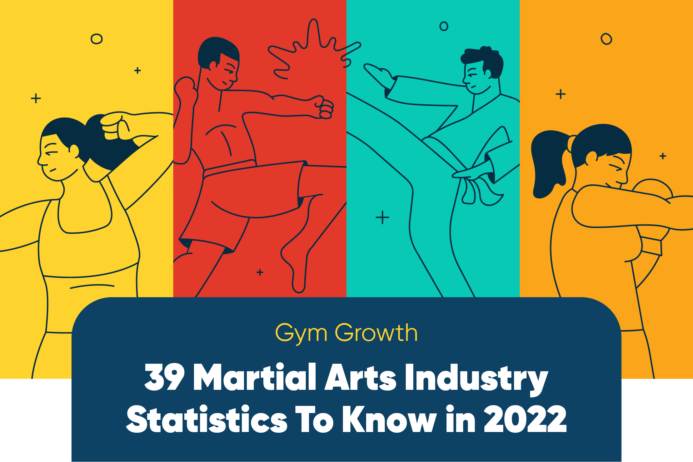 39 Martial Arts Statistics To Know in 2022
39 Martial Arts Statistics To Know in 2022